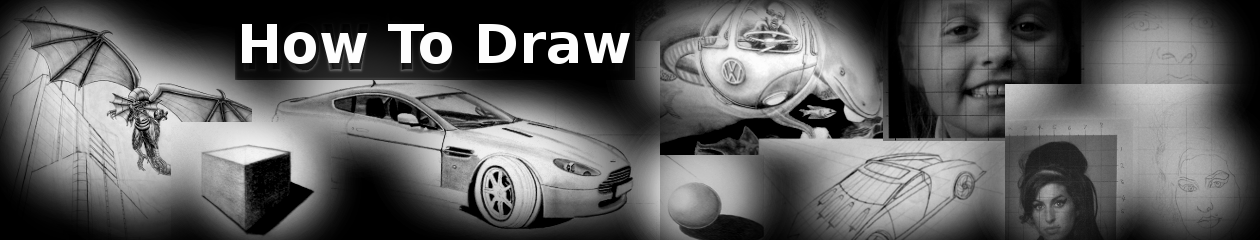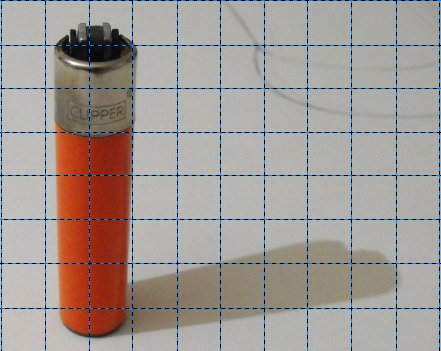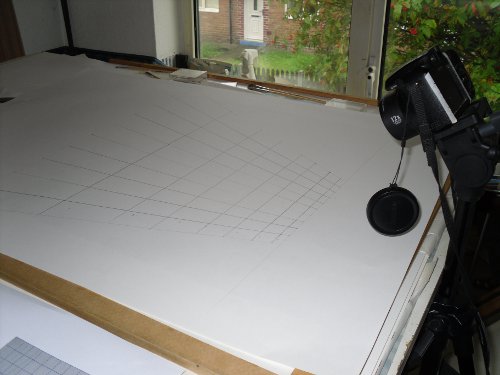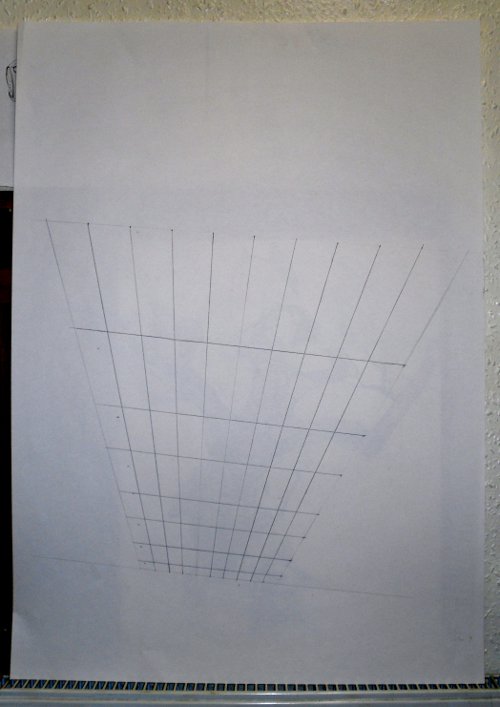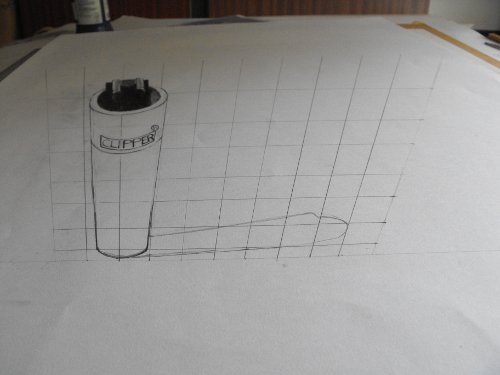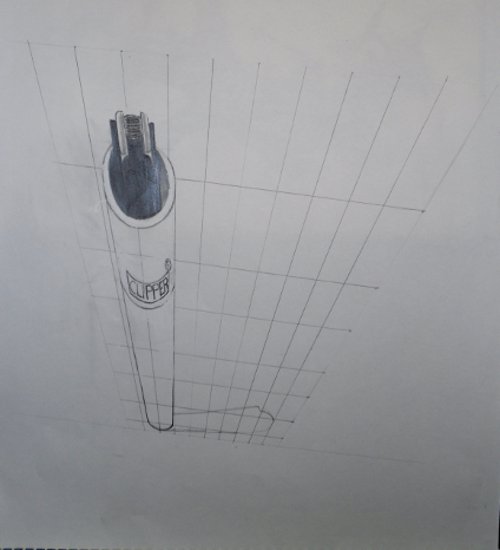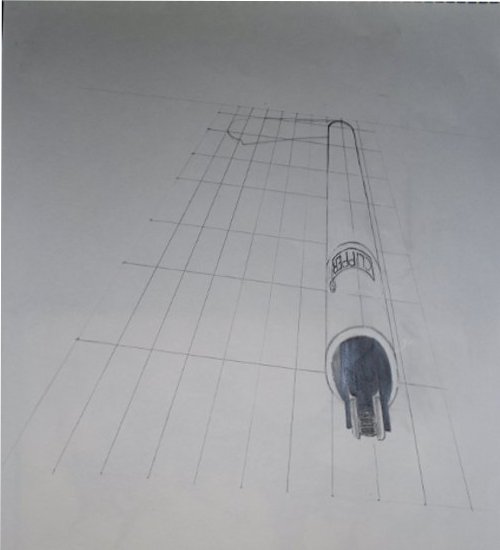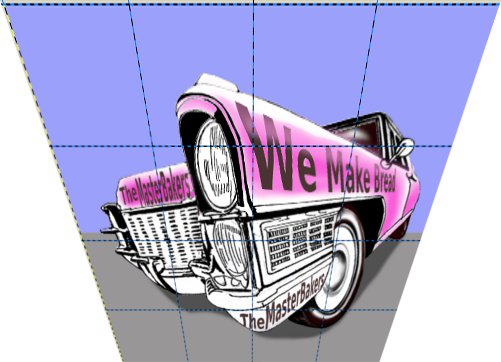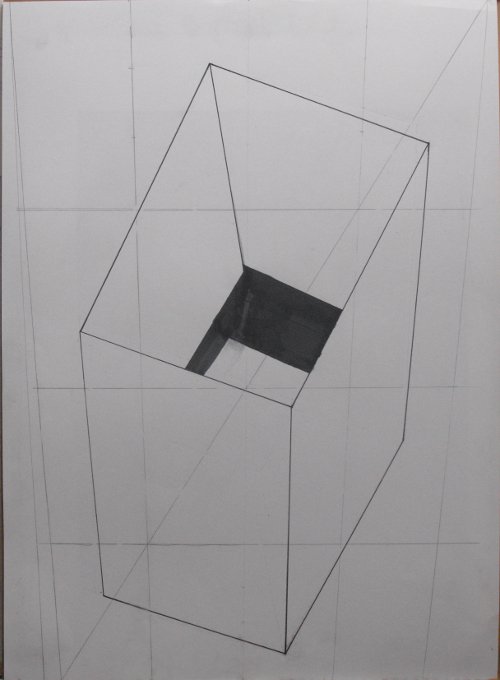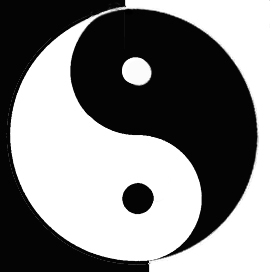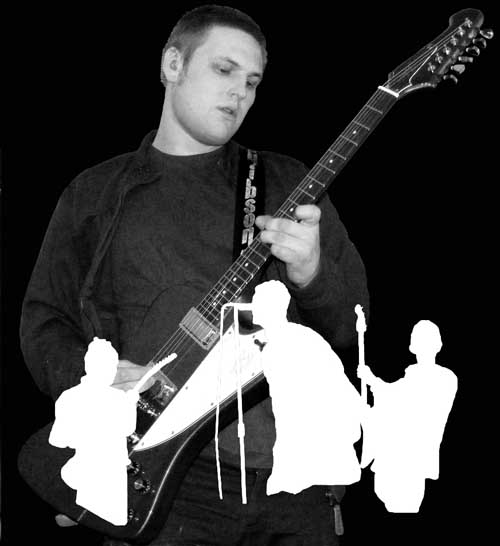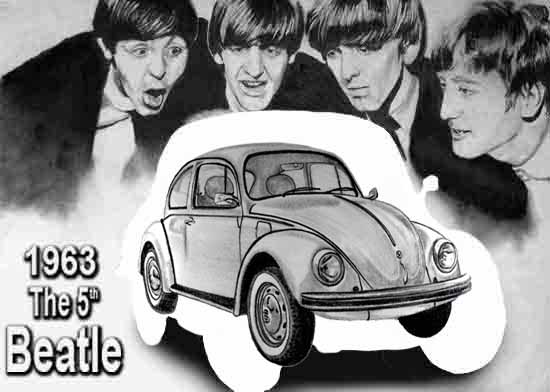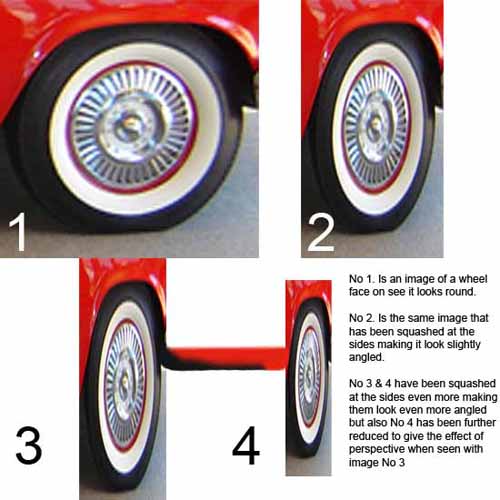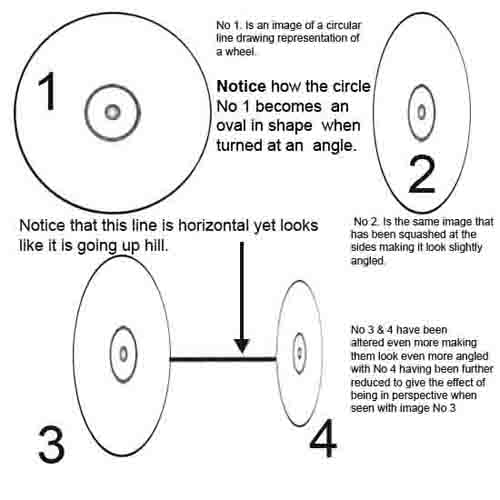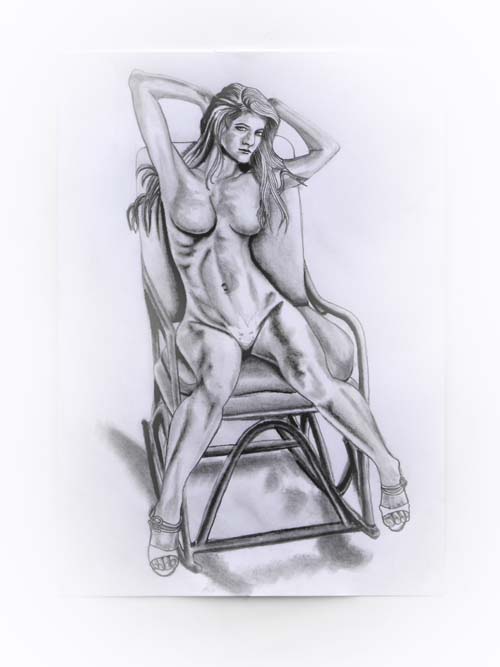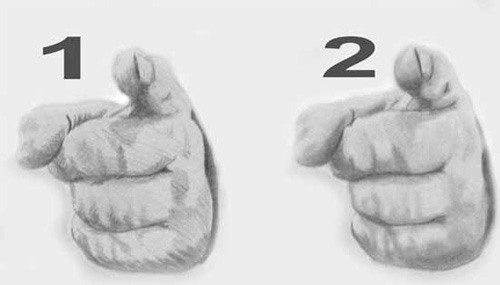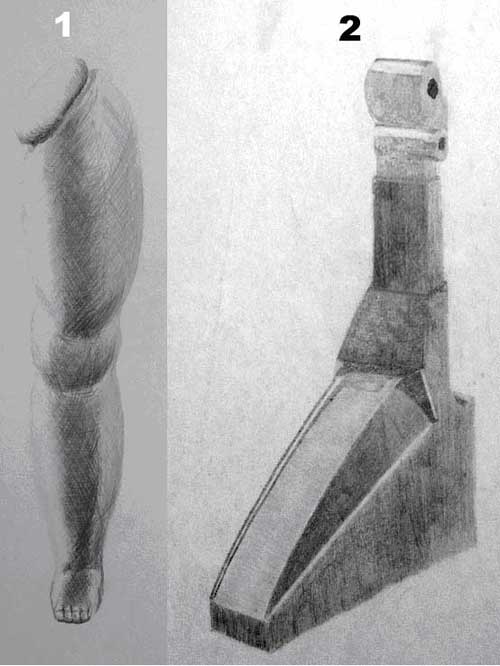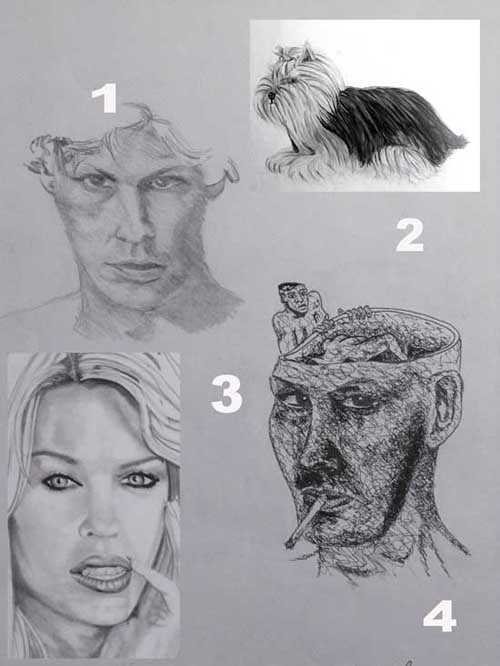3d drawing secrets.
The secrets of anamorphic 3d drawing and the amazing 3d drawings of street artists are no longer a secret any more. Follow the information contained on this page to reveal how it can be understood using a reference grid.
The video below shows a clipper lighter standing upright, nothing unusual or outstanding about that. The problem for many people, is to understand how it can be drawn to look like it is standing upright on flat 2d piece of paper. The secret of 3d drawings used by street artists that you need to know, is how to create the anamorphic illusion. If you know how to do this then it is not a problem. This is for those who do not know and would like a better understanding of this illusion.
Please see the video below to see this in action.
3d drawings using a camera.
Most street artists when creating these anamorphic 3d drawings use a camera to aid the process and describe their technique as drawing by eye. This means they are drawing by looking and using the camera as a guide for doing so.

In the image below a grid for reference has been drawn over the top of the lighter image and it has been cropped using the free GIMP photo editing software. Many artists use reference grids for getting their construction drawing accurately draw. This can be easily done using a pencil and straight edged ruler. If you don’t have access to photo editing software you can do it by using a print out of the image.
Using a camera viewing window to do 3d drawings.
The grid was drawn onto a piece of A1 cartridge paper to replicate the grid in the image above but as can be seen in the actual drawing, the grid drawing is far different from what can be seen through the camera lens. Notice that the grid drawing gets wider and wider, the further away it is from the camera. This is because of distance, indicting that the further away the object is, the bigger it needs to be in order to compensate for that distance.
The secret to these 3d drawings is realizing that this is what makes the technique work, being able to compensate for distance.
Below is an image of the camera showing both the drawing of the grid and the image, as seen through the camera lens, showing the difference between both. In the camera viewing window the grid looks like it is made up of squares. Where as the actual drawing isn’t made up of squares at all. This enables us to see how the camera lens at this viewing plane is distorting the drawing. Thus making it seem like it is made up of squares, when it is not. It is actually the same as any other perspective grid used to draw 3d drawings, that would be drawn to depict an object as if being looked at from the top. With the bottom tapering off into the distance as will be shown the the next image below this.
Notice the two strips of masking tape placed down each side of the camera viewing window on the camera. These have been marked out with with lines equal in measurement. Using these measurements down the side of the viewing window of the camera, helped me to draw the grid. Using them as guides to see where to put the marks on the papers drawing surface. This was only necessary for the horizontal lines of the grid. The vertical lines can be measured after you have drawn the horizontal lines. This can be done by dividing the top and bottom lines by ten as in this example but this will depend on how many squares you want in your 3d drawing grid. The more squares you have in your grid to make 3d drawings. The easier it will be to complete your end drawing.
The secret of 3d drawings using a camera technique like the preferred choice of street artists.
In the image below you can see what the reference grid actually looks like when viewed from the front as you would normally. Please take notice of how the grid is wider at the top than the bottom. Also notice how the squares have become elongated and the horizontal lines are further apart as they get closer to the top of the paper. This image below shows what a perspective 3d drawing grid might look like if it was being used to draw an object, such as a building being viewed from above.
In the next image below I have drawn the Clipper lighter using the perspective grid for 3d drawings as a guide to accurately draw the lighter at this distorted perspective. Also notice how it can be seen in the camera viewing window. Notice how when looking at it through the camera viewing window it can be seen as a Clipper lighter standing up right and how the drawing grid also seems to be made up of squares.
The image below is a photograph of the 3d drawing, showing further how it looks just like any other drawing of a lighter standing upright. This gives you a visual demonstration of the optical illusion created by the anamorphic 3d drawings perspective and the focal plane of the camera.
The next image has been photographed slightly out of position and not at the correct focal plane. This enables you to be more able to see what it looks like in reality. It is revealing the distorted 3d drawing showing how it is much bigger at its furthest point from the viewing position.
Below you will find two more images to show what this drawing really looks like, when viewed as you would normally, the first one is the right way round and the second is being viewed, the wrong way round. Taking a look at these gives a better understanding of what the secret really looks like and helped me to visualize the distortion created by this unusual illusionary effect in the technique of making 3d drawings.
This image below is being shown the correct way up and is viewed from the front as you would any other drawing or image, directly from the front. It clearly shows how the drawing is distorted with the top being much wider than the bottom.
The image below has been turned up side down and reveals that looking at it this way around presents an image that resembles a perspective grid for depicting something that is tapering off into the distance. This is because that is what it is and would be doing. If something is close it will be big and as it gets further away it will get smaller, and smaller, the further into the distance it gets.
These 3d drawings can be created on a computer using GIMP photo editing software or any other photo editing software if you can distort images with a perspective tool. I found that if I took an image and placed a reference grid over the top of it on a separate layer in GIMP. Then merged both layers together and distorted it with the bottom being half as wide as the top, it created a good example of a drawing grid and picture combined. It produced an image that could be viewed with a camera to make it look like a normal image as shown in the example below.
It can easily be traced from an A4 sheet of printing paper.
This image below is the actual photograph of the distorted image taken with the camera it is the result of this photo manipulation technique to create 3d drawing on the computer for close up viewing with a camera.
Then there are some images below this, with shots taken at a distance of about 10 feet, 3meters, of a box placed on a sheet of A1 cartridge paper. This is more closer to the working distance experienced by street artists doing, 3d drawings on the street.
http://en.wikipedia.org/wiki/Anamorphosis
View Gareth Pritchard’s profile on G+